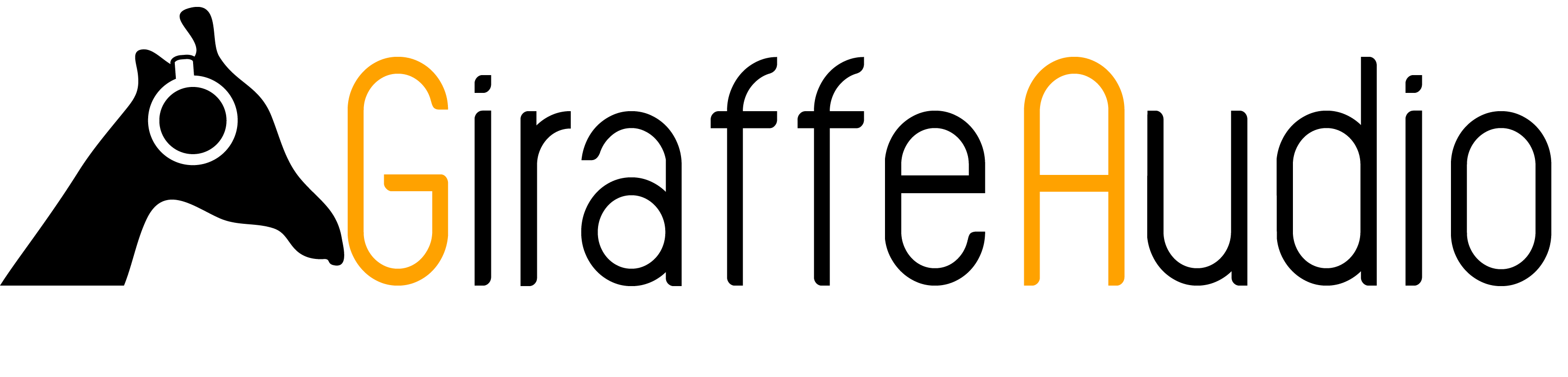Zen Studio- a brief overview
We had a new box turn up a few days ago that we’ve been really excited to have for demonstration… the Zen Studio by Antelope Audio. If you've not heard about it yet, its a new audio interface from a very forward-thinking company. We did an unboxing video here:
Every Connection Possible
The Zen Studio features 20 analogue inputs; 12 microphone inputs- 4 on the front panel and another 8 on the back. All 12 microphone inputs will accept line level signals, and the front four will also accept high impedance instrument inputs. The remaining 8 are line level on a single DSUB connection.
There are two ADAT inputs to add up to 16 channels digitally, then another 2 channels which are digital on SPDIFF.
The output section is similarly well spec’d. There are 8 line outputs on a DSUB, the main monitor outputs along with two headphone outputs. On the digital front, there are the corresponding two ADAT connections and the SPDIF.
 There are two BNC connections for the wordclock in and out for synchronising other digital equipment.
There are two BNC connections for the wordclock in and out for synchronising other digital equipment.
Lastly, there’s the USB. Antelope are one of a handful of companies that actually develop their own drivers. TheThe latencies on USB are comparable with the best out there.
DSP Mixing
There’s a very comprehensive routing panel for when you’ve got signals into the Zen Studio. You can send inputs to any of the hardware outputs, the USB recording channels, the onboard effects, or any of the four internal mixers. You can also route any of the USB playback channels, the effects outputs and the internal mixer outputs to any of the hardware outputs.
Whilst this sounds pretty complicated, it’s actually fairly straight forwards. Antelope have made it easier to follow what’s going on by colour coding the different types of channels. When you’re looking at either the routing panel, the effects pages, or the mixers, those colours come up and you get a very quick idea of what is going on.
We were very quickly able to build different monitor mixes for a vocalist and a guitarist, combining inputs from the microphone along with what was already recorded on the computer. You can also save presets for all the different work flows that you use.
The internal effects are also controlled from the software. You have access to 16 channels of high quality compression and 5 bands of equalisation that can be used on any of the channels and used either for monitoring or recording.
In addition to the software control, the Zen's front screen gives very quick visual information as to what is happening. The rotary control and buttons let you alter monitor and headphone levels quickly.
There are also a couple of extra menus that let you alter input levels, synchronisation settings and which outputs the rotary control affects meaning that you can change some key settings without having to fire up the software every time.
Mobile Recording. Studio Anywhere
Add all this together and you've got an interface really designed to appeal if you're out and about recording and want a compact interface, need a high input count, but also want the option of connecting other outboard gear. And all without compromising your sound quality.
We've got ours on full time demonstration- you can contact us if you want to come and see if or if you've any other questions that you want to ask.
Antelope Zen Studio Product Information