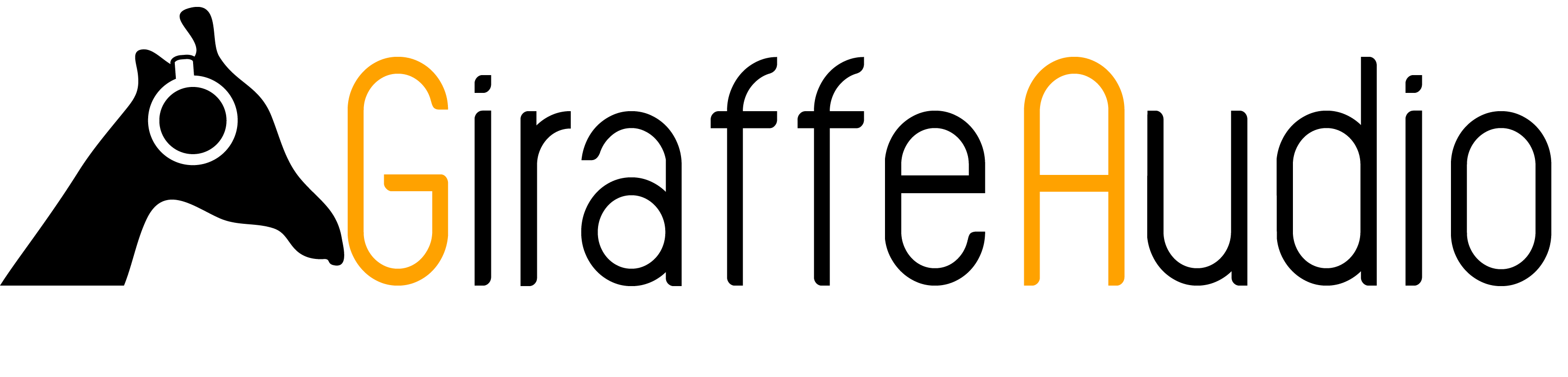Ableton Live 12 - Fast, Fluid and Flexible

Ableton Live 12 is fast, fluid and flexible software for music creation and performance. It comes with all kinds of effects, instruments, sounds and creative tools – everything you need to make any kind of music.
Use Live’s linear Arrangement View to sequence your music, or the Session View to improvise and try out ideas without the constraints of a timeline. Change the tempo and timing of any audio in real time without stopping the music thanks to Live’s warping. Record MIDI or real-world instruments, vocals or other audio, using Live’s creative features to perfect your performance, spark new ideas, or turn spontaneous moments into music. Use MIDI Transformations to add variations to your patterns, or MIDI Generators to create new ideas that you can turn into your own. And find presets and sounds comparable to the ones you’re working on with Sound Similarity.
Build your sound with Live’s rich range of instruments and effects, or shape a diverse collection of curated Packs into something new. And since the software lets you do everything in real time and is endlessly customisable, it's perfect for live performance and hands-on play, whatever your setup.

MIDI Transformations and Generators: use MIDI Transformations to add ornaments and articulations, draw acceleration and deceleration curves, connect successive notes and chords, and simulate the strum of a guitar. Take advantage of MIDI Generators that let you conjure up playful and original ideas for you to develop and turn into your own. And go even further with advanced Max for Live Transformations and Generators.
Sound Similarity: start with a sample and tell Live’s browser to find comparable sounds and instrument or drum presets – with the help of a set of advanced machine learning algorithms. Or use Sound Similarity to find and swap comparable samples in Simpler or Drum Rack.
Tuning systems: work outside 12-tone equal temperament, and use your chosen tuning with Live’s devices as well as any MPE-capable plugin or hardware.
Keys and Scales: transform or generate ideas within the confines of the selected scale, or sync the scale of MIDI devices to the clip being played.
New devices: create everything from subtle and precise mastering-grade warmth to wild and unpredictable sound degradation with Roar, Live’s new saturation and coloring effect. Explore new textures and timbres with the twin sound engines of Meld. Or get even more expressive with the latest iteration of Robert Henke’s granular synthesis device, Granulator III.
MIDI Editor improvements: use your keyboard and mouse to edit MIDI in new ways. Split a note in two, or chop it into several parts. Select a set of notes and join them together, or make them fill a selected time range. Get access to more tools from the Note Utilities panel, like Fit Scale, Humanize, Add Intervals, and more.
Workflow improvements: stack Live’s Clip and Device Views to see more of what’s going on in your track at a glance. Use Live’s Mixer in Arrangement View to get more information and control without moving to Session View and breaking the flow. Discover new sounds and find them again more easily with the Browser’s new tagging system and search history. And freeze and flatten a track in just one step.
Accessibility and navigation improvements: visually impaired musicians can now access core workflows in Live with screen readers and other assistive technologies, and use new keyboard shortcuts to navigate to nearly every part of Live.New Packs: find new tricks for performing on the fly with the four Max for Live devices of Performance Pack, explore unlikely instruments and unique foley recordings with the Lost and Found collection, and get your hands on authentic hip-hop and trap beats with two drum Packs from Sound Oracle.
Education discounts are available providing the user has a valid teacher or student ID.